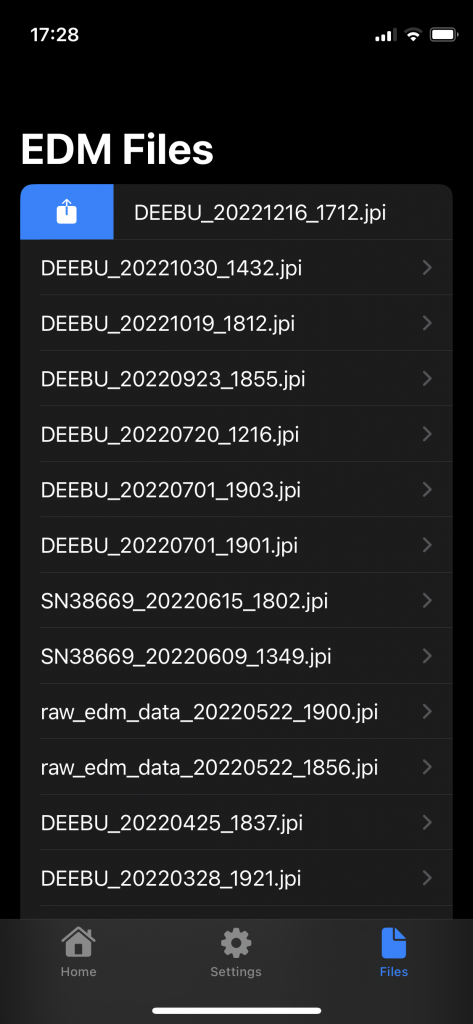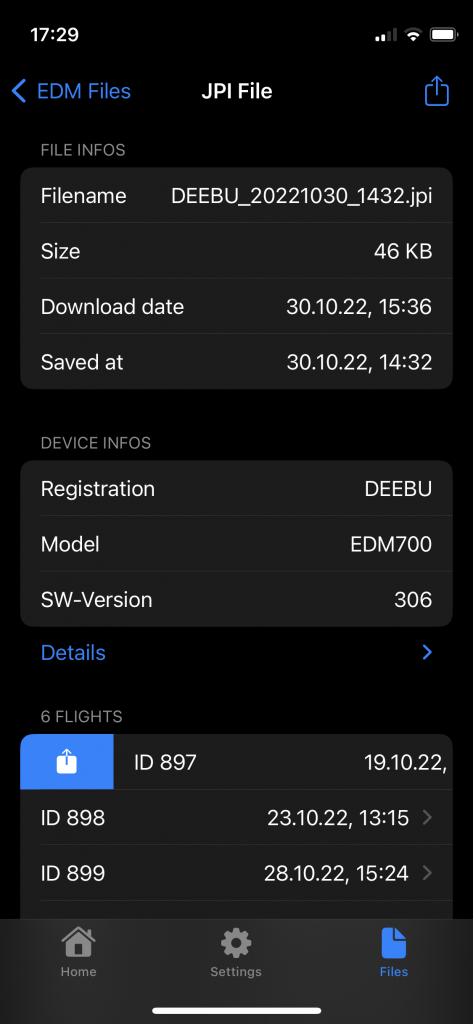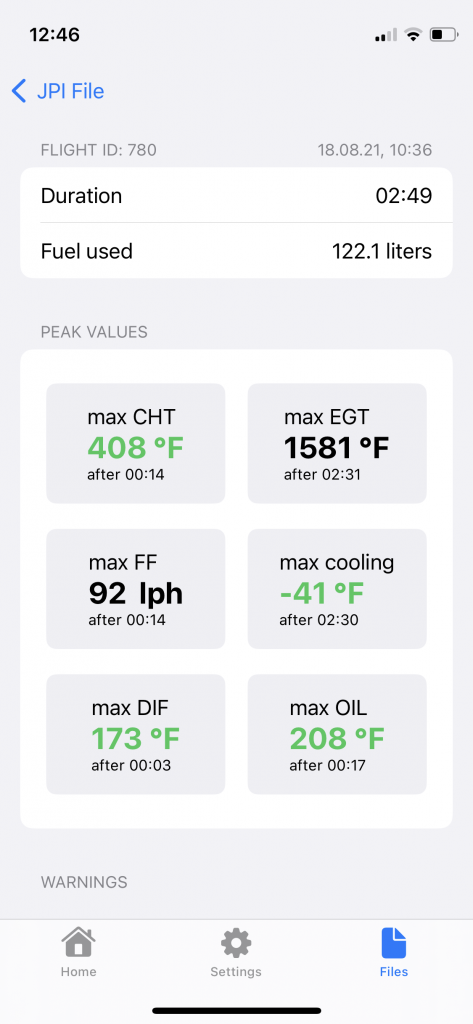Download engine monitoring data from your EDM700 engine monitor to your iPhone or iPad. Make the dowloaded data available for your favorite tools like Savvy directly from your cockpit. No need to carry a laptop with you to access your airplanes engine data. Verify and review flight data directly after landing. Display basic information of a captured JPI file. Display basic information about each individual flight contained in a JPI file. Import files (with file suffix .jpi) from any other device. Export complete engine monitoring files or individual flights as JSON data.
Attention: If you want to import engine monitoring files from an EDM device with this app, you need following:
- A Bluetooth Low Energy to RS232 Adapter
There is no standardized Bluetooth RS232 interface. However, the LinTech Bluetooth adapter implements a proprietary serial protocol over Bluetooth Low Energy (BLE). This app uses LinTech’s BLE RS232 service to connect to EDMs serial interface. This adapter is currently the only fully supported adapter.
Since release 1.2 there is experimental support for the TaskIt BLE adapter. However this adapter has problems supporting a transmission speed of 19200 kbit/s, which is required by the EDM700 device. - A cable connecting the BLE adapter to EDMs serial interface (we recommend to make this cable on your own, see How to download engine monitoring data to a Mac)
Disclaimer: BlueEDM is a private project. I have only limited resources available and hence the app will miss some kind of professionalism. It comes as is with no guarantee for functional correctness or support. In particular, the app has only been tested with two EDM 700 devices and with an iPhone 12 mini and an iPad mini 4. If you face any problem, please drop me a mail at staski@venus-flytrap.de.
How to use
- Start the app
- Power on your EDM device and plug in the bluetooth-adapter-cable
- Plug in the LinTech bluetooth adapter
- In the BlueEDM-app press „Start Capturing“
- On the EDM (see https://www.jpinstruments.com/technical-support/software-downloads/
- Hold both Step and LF for five seconds
- Tap Step until you see „Dump? N“
- Tap LF to select „Dump New“ or „Dump All“ ( I prefer „Dump All“)
- Tap Step to start the download
- In your app you will see the progress bar and the file information of the download data
- Once the data download has finished, press „Stop Capturing“ in the app. This will automatically save the downloaded file. In the files tab of the app you can view and share all downloaded files
Release Notes
- Release 1.7.1 (22. Sep 2023)
Support EDM devices with firmware version 300 or lower.
Allow for hyphen and underscore in registration field but strip any trailing hyphens and underscores. - Release 1.7 (24. Jul 2023)
progress indicator updating properly again
JSON export for 4-cylinder engines now shows just 4 values for EGT and CGT (instead of 6 values with the last ones equal to 240)
fixed handling of EDM files where a flight is present in the file header but no corresponding content exists - Release 1.6 (27. Mar 2023)
Support EDM800 and EDM830 device versions (with only limited test points)
Improved handling of units of measurement. Units will also be part of the JSON export of a file or flight
If a sensor is unavailable during parts of flight, a corresponding warning is displayed
Display max MAP, max OAT, min OAT, max FF and max RPM, if sensors are supported by the installation
New display of peak values:- if a sensor value has a corresponding alarm threshold, display peak in red if it exceeds the limit, green otherwise
- if no alarm threshold is existent, display the peak value in the primary color
- Release 1.5.1 (14. Feb 2023) – Bugfixes only
Fix an error, where the JSON export of a flight always exported the last flight of a list instead of the selected flight
Fix an error where the DIFF warning displayed the CHT warn value instead of the DIFF warn value (calculations were correct nevertheless)
Calculate and display only those values where sensors are actually available
Correct handling when sensor values are not available:
For each record, the sensors that are flagged as being not available by the EDM export are recorded and included in JSON export
Calculate EGT diff value (EGT spread) correctly - Release 1.5 (21. Jan 2023)
Importing monitoring files from another device via standard sharing channels is now possible
Export of individual flights as JSON data (at least iOS 15.0 required)
Export of complete monitoring files as JSON data (at least iOS 15.0 required)
Deleting monitoring files from the device - Release 1.4 (3. Jan 2023)
Redesigned the display of file content according to standard iOS design styles.
For each flight, basic engine statistics is available (flight duration, fuel used, peak values for: CHT, EGT, DIFF temperature, OIL temperature, warnings for: CHT exceeding alarm threshold, OIL below low warning threshold) - Release 1.3 (25. May 2022)
Raw Mode support. Turning on raw mode lets you bypass the built-in EDM parser. This may help in case the EDM parser fails (for whatever reason). Raw mode is turned off automatically when you stop capturing. The corresponding file is stored unconditionally.
The progress bar is reset after the download is finished by stopping the capture
tracing is disabled in the Settings view. This has been an experimental feature used only by the developer
minor UI enhancements - Release 1.2 (27. Jan 2022)
filenames now have the real time coded in the filename and not the download date as recorded in the time from the EDM device. This should allow matching times of flights with those from a flight log
Experimental support for the TaskIt BLE device - Release 1.1 (30. Nov. 2021)
fixed an error where the download of monitoring data from a real device did not work (downloading from a simulated device via null-modem cable and fully wired RS232 interface worked, though) - Release 1.0 (25. Nov 2021)
Initial release
Screenshots
Source Code
See also
- https://github.com/wannamak/edmtools
- http://www.geocities.ws/jpihack/jpihackcpp.txt, https://www.peter2000.co.uk/aviation/jpi/jpihackcpp.txt
Data Privacy
What information do we collect?
This app stores engine monitoring data downloaded from an engine monitor to your mobile device. This data is not shared, disclosed or distributed anywhere else. You may access, share and distribute this data using standard mobile techniques („data sharing“) at your own discretion. No other personal or private data is collected, stored or shared.
What do we use your information for?
This data is only used for displaying engine monitoring data on your mobile device or sharing them using standard mobile device techniques („data sharing“) on your own discretion
How do we protect your information?
the collected data is stored in an app local storage but accessible through the filesystem functionality on your device.
Do we use cookies?
Do we disclose any information to outside parties?
No
Online Privacy Policy Only
This online privacy policy applies only to information collected through our apps and website and not to information collected offline.
Contacting Us
If there are any questions regarding this privacy policy you may contact us using the information below.
mailto:staski@venus-flytrap.de