This article explains how you download engine monitoring data from an EDM700 engine monitor to a Mac computer.
The EDM700 supports the transfer of captured data to a computer using a serial interface. Since only sending data from EDM to Computer is supported, a very simple wiring is used. It consists of a signal line (snd from EDM, recv at Computer) and a ground wire. It is implemented through a 5.5 x 2.5 mm barrel jack on the EDM side, with signal at the center pin and ground on the outer drum.
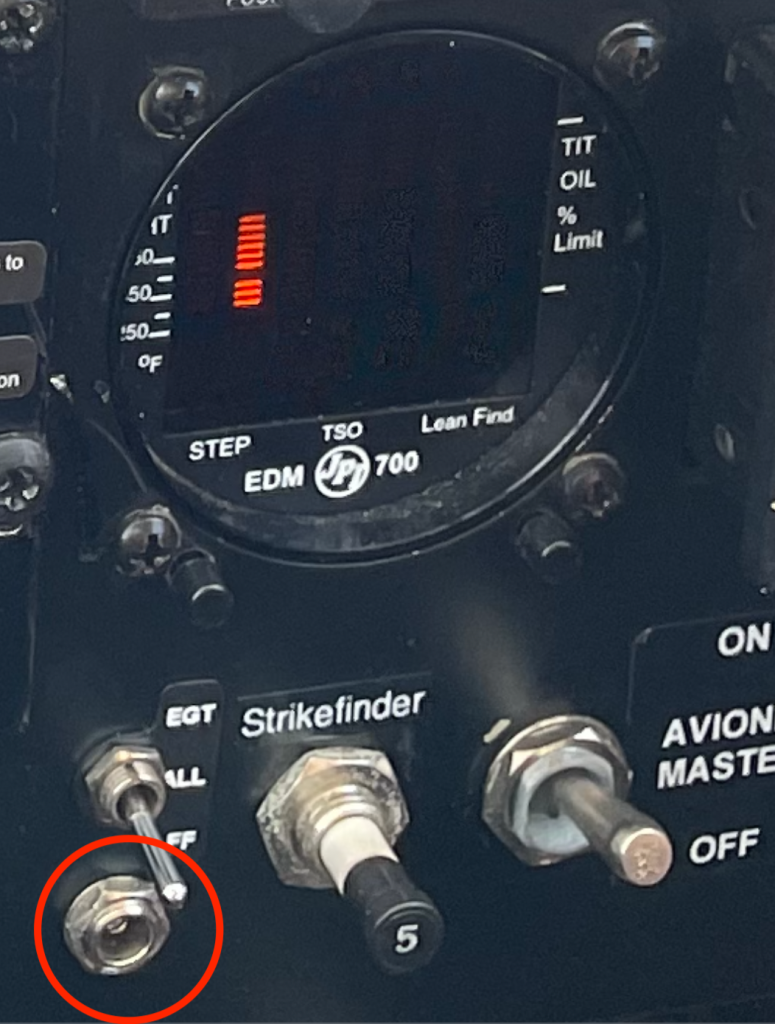
JPI sells a cable via their website, however, the cable can be easily manufactured by hand. I used a solder free jack, purchased on Amazon. On the computer side a regular RS232 DSUB-9 connector is used with the signal on pin 2, ground on pin 5.



On the Mac you need a RS232 to USB converter. I use the DIGITUS USB to Serial adapter using a FTDI chipset together with a USB-C to USB adapter. I guess any other will work as well but you need to install the corresponding driver before getting started.
Finally, you also need a terminal program that communicates with the EDM device using the newly created serial connection. I recommend CoolTerm, which is freeware, and really cool (as the name says ;-)).
With CoolTerm you have to select the correct serial port (usbserial-<something>) set the Baudrate to 19200. Then you may start downloading data from the EDM by start capturing a file. See the screenshots for details.
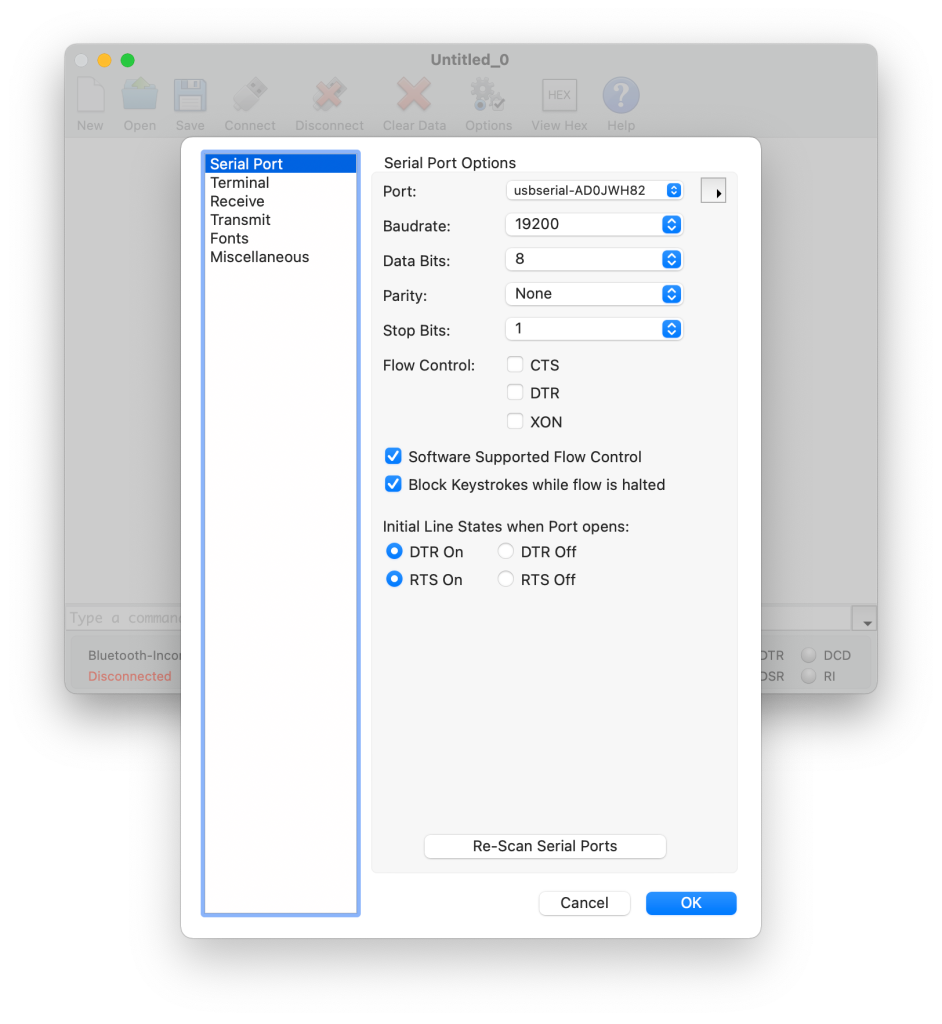
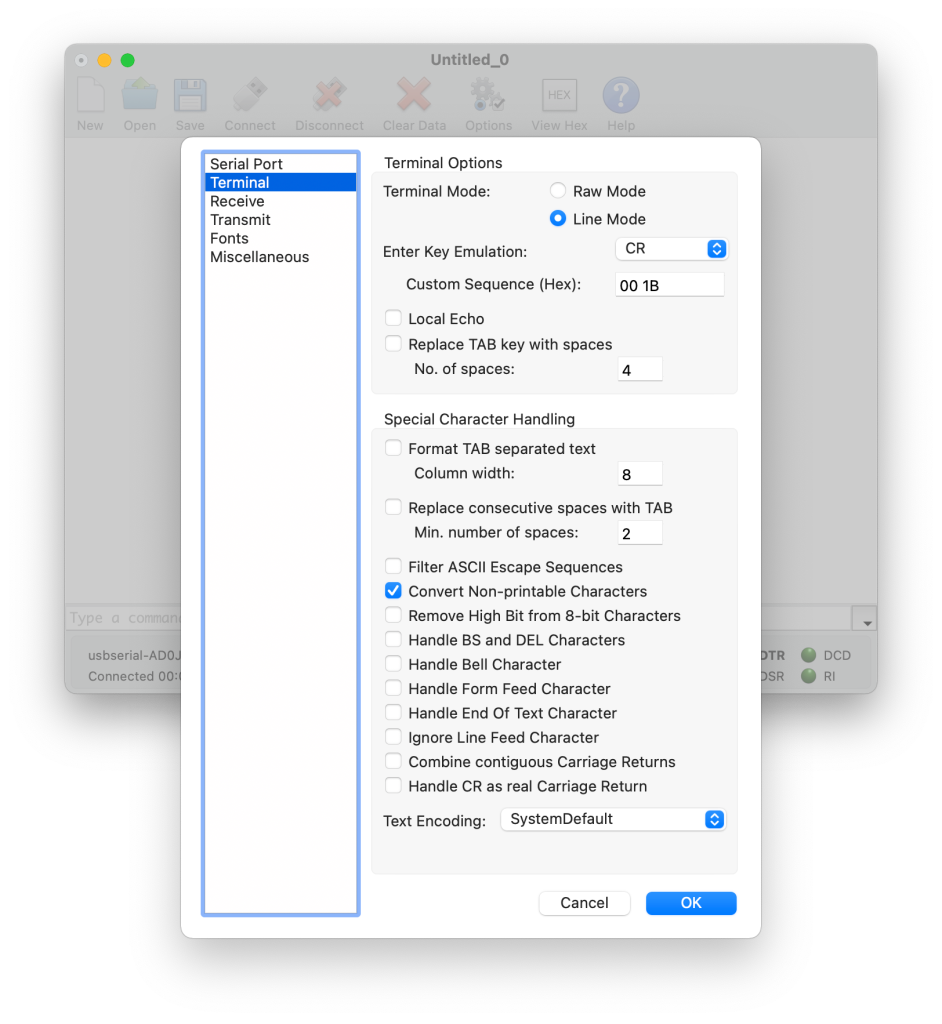

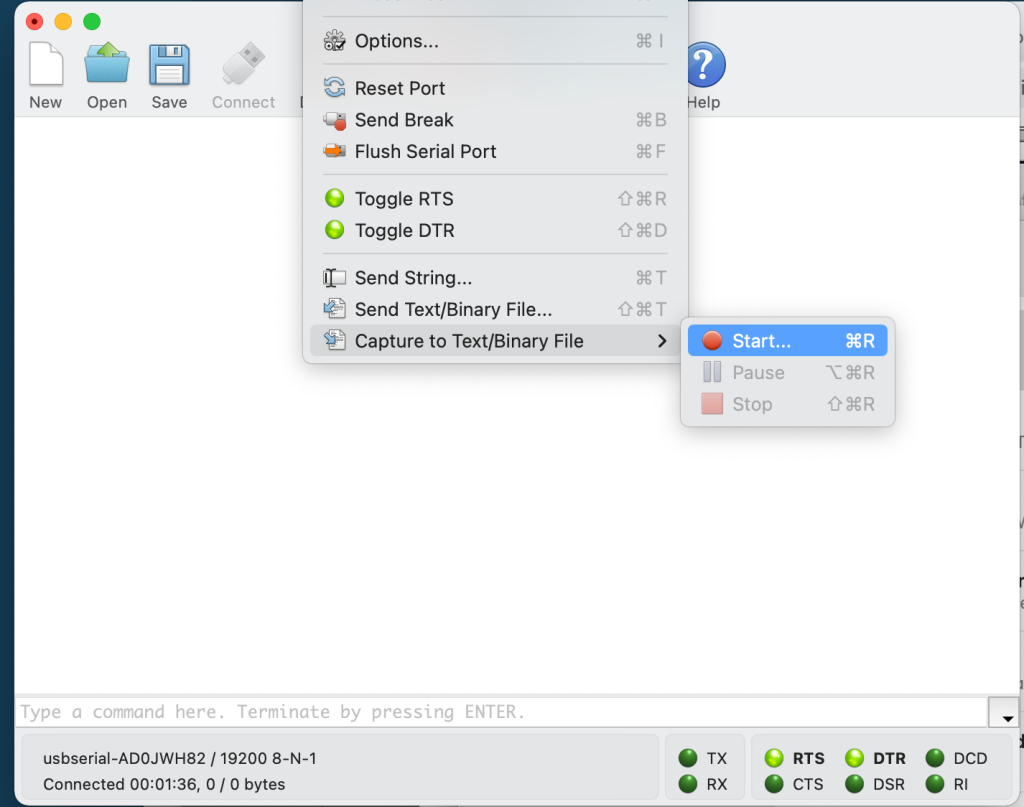
This is it!
Of course you need to carry your MacBook with you if you want to download your engine data. This is annoying. An alternative is to transfer the data directly onto an iPhone or iPad using a serial-bluetooth adapter, but that is a bit more sophisticated and is explained elsewhere.
