BlueEDM version 1.5 is now available in the App Store. Version 1.5 is a major milestone as it allows importing monitoring files („JPI files“) from any other computer or device via standard sharing channels like AirDrop, Mail or Messages. To do so, the JPI file has to have the suffix .jpi to be recognized by BlueEDM. Simply send from any other mobile phone or computer e.g. via AirDrop. The imported file will be parsed for validity and saved in BlueEDM’s default file list. As this may lead to many monitoring files on your device, the possibility to delete files has been added with version 1.5. Simply swipe a file entry to the left and a delete button will appear. Note, that deleting will eliminate the data from your device unconditionally. So please make sure to have a backup copy before deletion, if you still want to use this file
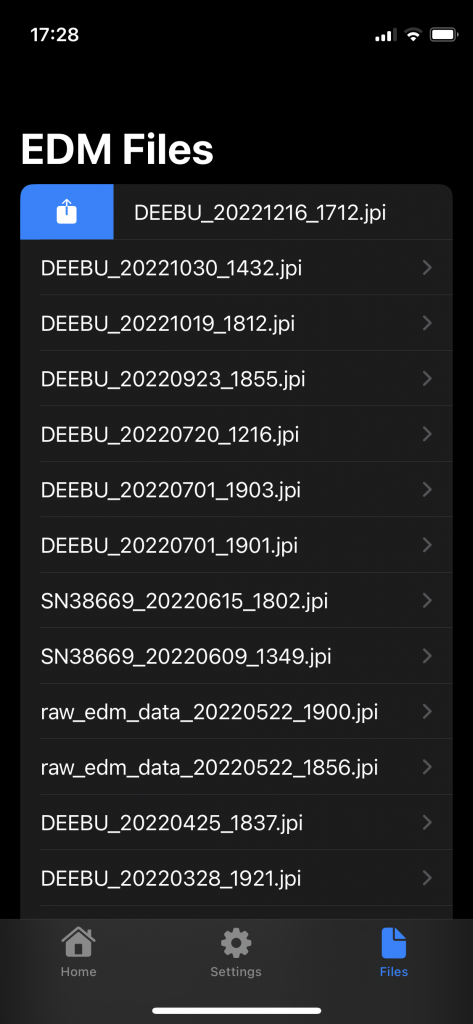
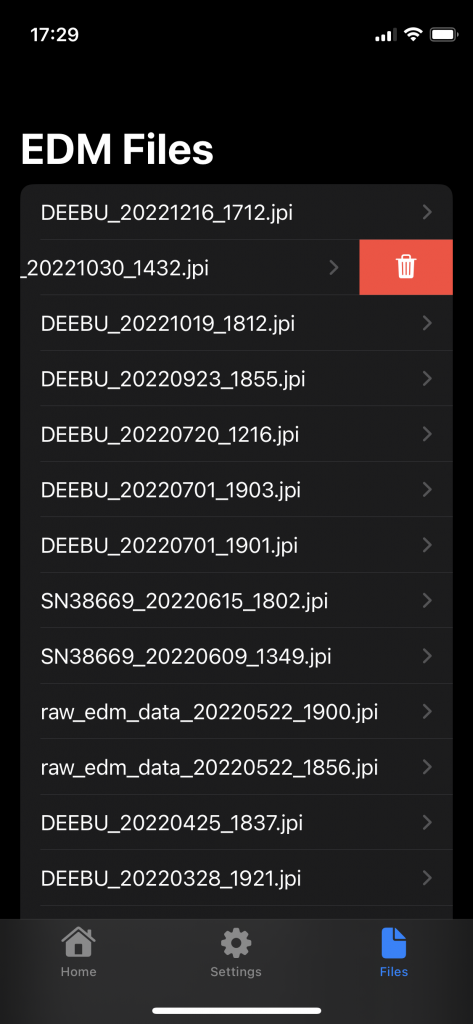
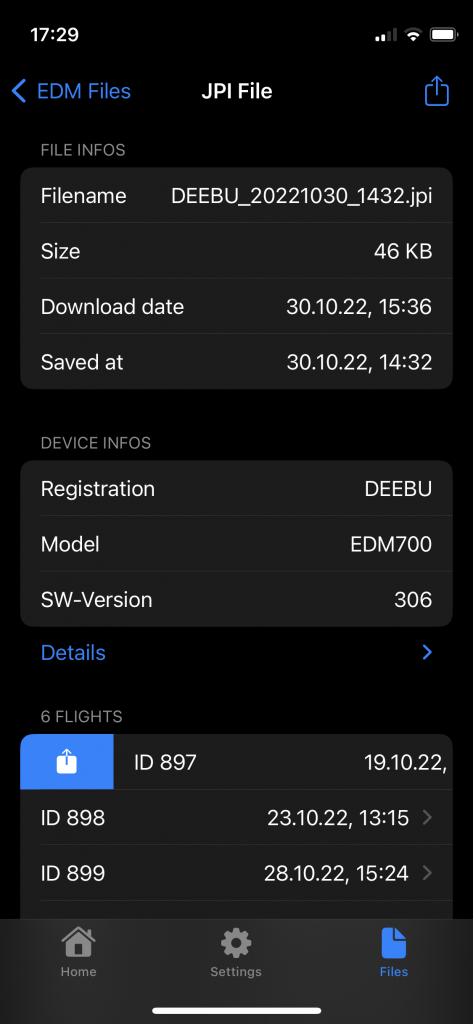
If you swipe a file entry to the right, a sharing button will appear. Pushing this button will allow you to export the complete JPI file as JSON data. You may store this JSON data on your device or export to any other computer or device in the sharing dialog following. With the data available as JSON, use of your favorite conversion tools (e.g. https://data.page/json/csv) to convert this into a .csv list and import into Excel or some other table based spreadsheet application.
If you want to export an engine monitoring file as is for usage in other applications you may still use the standard sharing button available on top of the file view
Navigating into a single JPI file will bring up the list of flights. As with complete files, you may swipe an individual flight entry to the right in order to export as JSON.
The JSON export features require iOS 15.0 at least.
